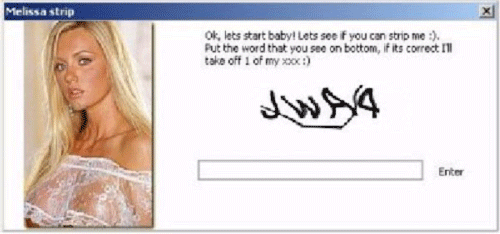
Whatever useful stuff the good guys come up with, the bad guys ain’t far behind. A few months back I wrote about researchers at Carnegie Mellon coming up with a way to use CAPTCHA tools to help decipher words in text by the Internet Archive. The basic idea is that the effort to prevent spammers and others automating their intrusion into websites (signing up for stuff, comment spam etc) should not be wasted.
Now a sleazeball has found a way to do the same thing: get folk to decipher CAPTCHA texts through a small program, delivered by Trojan, that offers striptease in exchange for guessing the texts correctly (Trend Micro, via via Seth Godin):
A nifty little program which Trend Micro detects as TROJ_CAPTCHAR.A disguises itself as a strip-tease game, wherein a scantily-clad “Melissa” agrees to take off a little bit of her clothing. However, for her to strut her stuff, users must identify the letters hidden within a CAPTCHA. Input the letters correctly, press “go” and “Melissa” reveals more of herself.
However, the “answers” are then sent to a remote server, where a malicious user eagerly awaits them. The “strip-tease” game is actually a ploy by ingenious malware authors to identify and match ambiguous CAPTCHA images from legitimate sites, using the unsuspecting user as the decoder of the said image.
As Trend Micro points out, the CAPTCHAs in this case are from Yahoo! Web site, suggesting that a spammer is building up Yahoo! accounts.
CAPTCHA Wish Your Girlfriend Was Hot Like Me? – TrendLabs | Malware Blog – by Trend Micro
