DEVONthink, my favourite database since the demise of Evernote, as added some features to version 4 that may not appear that significant, but which I believe offer a real boost to those of us trying to stay organised. They involve tweaking PDF and Markdown files to make them easier to navigate and to find stuff within them.
A well-crafted PDF includes a table of contents that allows you to jump around inside the document easily from chapter to chapter. The table of contents itself may not be visible in the document, but serve as a kind of outline, visible in PDF readers in whatever sidebar the software offers. Each heading, or chapter, will sit in a tree hierarchy, allowing you to jump to where you want to in a long document.

A table of contents in DEVONthink
Sadly quite a lot of PDFs don’t have these. DEVONthink fixes this, at least in the app itself, simply by right-clicking on the place in a document you want to add to the table of contents and choosing Add to… Table of Contents.
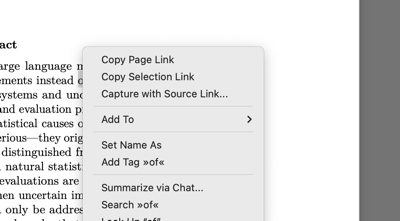
The ‘Add To’ popup
These markers will appear in the PDF if opened in a different app, although I found it wasn’t always the case if there was no table of contents baked into the original document.
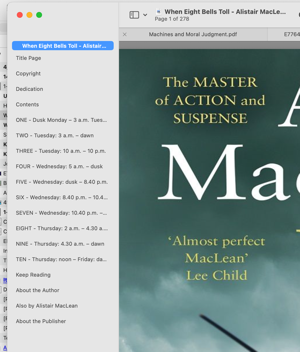
Table of contents in Preview
Markdown
I’m a big fan of Markdown, as you know, because it is simple, logical, is used by most good editor apps and means every document you write can be opened in any app and look good. No locking into a particular format. DEVONthink does a great job of supporting Markdown and they’ve added some useful features in version 4.
The two most useful ones are these:
You can use the same Table of Contents sidebar to view sections in a Markdown document — essentially the same outline function for PDFS, and one you might be familiar with from Microsoft Word. Now in DEVONthink you can move sections around a Markdown document via that pane (usually called an Inspector. You can do the same to rich text (RTF) documents as well.
You can now convert a Markdown document to PDF in DEVONthink, preserving your headings in the usual tree hierarchy format. This feature is, I suspect, not included in most cases where you choose to export a document to PDF, and will only work in DEVONthink if you use the ‘Convert to…’ function.
Taming the beast
I find these functions extremely helpful in taming the data beast. Another feature that isn’t new but relevant is creating a list of selected documents — what DEVONthink rather confusingly call a Table of Contents — in either Markdown or RTF. Each entry is a link to the original document — I find it useful to create a sort of index to all the documents in a particular set or folder, speeding up searching for a document by title.
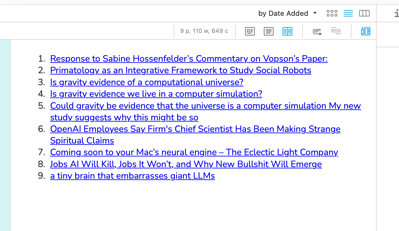
A table of contents of selected files in DEVONthink.
There’s a lot else in DEVONthink 4 to shout about but these are features that are hugely welcome, and used properly can save oodles of time.
Products mentioned
You can find a list of the changes here: DEVONtechnologies | Discovering DEVONthink 4: Document Editing
- DEVONthink for the Mac costs $100 for the standard edition, and $200 for the Pro version. The licence is valid for two Macs. A stripped-down version called DEVONthink To Go is available for iOS.
- Here’s an overview of Markdown: Markdown Guide.
- A list of apps that support Markdown: Tools | Markdown Guide
- Evernote
This is a great review! The insights on DEVONthink 4s Markdown improvements are super helpful. The table of contents feature sounds game-changing for organization. Really appreciate the clear breakdown!